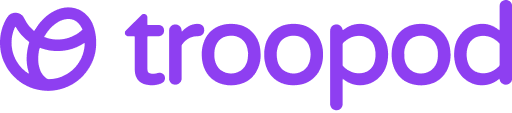The D2C CRO Audit: A Complete Checklist to Find ₹5-10 Lakh in Hidden Revenue

The ₹8.4 Lakh Leak Nobody Was Looking For
Two skincare brands in Mumbai. Same traffic. Same products. Same ad spend.
Brand A: "Our conversion is 1.8%. That's pretty normal for our industry." Never audited their funnel. Assumed everything was working.
Brand B: Ran complete CRO audit. Found:
- Mobile checkout losing 67% of visitors (₹3.2L monthly leak)
- Product pages missing trust signals (₹2.8L monthly leak)
- Cart page with surprise shipping costs (₹2.4L monthly leak)
Total hidden revenue found: ₹8.4 lakhs monthly
Fixed in 6 weeks. Investment: ₹2.8 lakhs.
New monthly revenue: +₹8.4 lakhs. ROI: 300% in first month.
After conducting 127 CRO audits for D2C brands across India, we discovered something that changes everything about conversion optimization: Most brands are sitting on ₹5-10 lakhs in hidden monthly revenue. They just don't know where to look.
Not because their products are bad. Not because their traffic is poor. But because small conversion leaks compound into massive revenue losses.
This is the complete CRO audit checklist used by Troopod to find hidden revenue for brands like Bombay Shaving Company, Mokobara, and Perfora—with exact items to check, benchmarks to compare against, and estimated revenue impact for each fix.
Why Most CRO Audits Miss the Big Opportunities
Let's start with why typical audits fail to find real revenue.
The Surface-Level Audit Problem
What Most Agencies Check:
- Homepage looks nice? ✓
- Products have images? ✓
- Checkout exists? ✓
- Site loads? ✓
What They Miss:
- 73% of mobile visitors can't complete checkout (broken experience)
- Product pages have 68% bounce rate (trust issues)
- Cart abandonment is 81% (shipping cost shock)
- Only 34% of visitors even reach product pages (navigation problems)
Delhi Fashion Brand Example:
Hired agency for "CRO audit"
- Got: 12-page PDF with generic recommendations
- Findings: "Add more reviews", "Improve images", "Make buttons bigger"
- Actionable insights: Zero
- Revenue impact: None
Then Troopod audit found:
- Specific: Checkout form has 14 fields (benchmark: 6-8)
- Impact: 41% abandon at checkout due to form fatigue
- Revenue leak: ₹6.2 lakhs monthly
- Fix: Simplified to 7 fields with autofill
- Result: Checkout completion +38%, recovered ₹6.2L monthly
The difference? Specific, measurable, high-impact findings.
Get a specific, actionable CRO audit from Troopod - Free for qualifying brands →
The 7-Layer CRO Audit Framework
This is the systematic approach to find every revenue leak.
Layer 1: Traffic Quality Audit (The Source Analysis)
Before optimizing conversion, verify traffic quality.
What to Check:
1. Traffic Source Breakdown
Tool: Google Analytics → Acquisition → All Traffic → Source/Medium
Check:
- What % from each source (Instagram, Google, Facebook, Direct)?
- Bounce rate by source
- Conversion rate by source
- Average order value by source
Red Flags:
- Any source with >70% bounce rate = poor traffic quality
- Instagram <1% conversion (should be 1-2%)
- Google branded search <5% conversion (should be 6-10%)
- Display ads <0.5% conversion (should be 0.8-1.2%)
Bangalore Electronics Brand Finding:
- Facebook ads: 48% of traffic, 0.3% conversion, 74% bounce rate
- Diagnosis: Wrong targeting, low-intent traffic
- Action: Paused Facebook, reallocated to Google
- Impact: +₹4.8L monthly (same ad spend, better allocation)
Estimated Revenue Impact: ₹2-6 lakhs monthly
2. Device Performance Gap
Check:
- Mobile conversion vs Desktop conversion
- Mobile bounce rate vs Desktop bounce rate
- Mobile cart abandonment vs Desktop
Red Flags:
- Mobile converts <50% of desktop rate (should be 60-80%)
- Mobile bounce >65% (should be 40-55%)
- Mobile users not completing checkout (form issues)
Mumbai Fashion Brand Finding:
- Mobile: 78% of traffic, 1.1% conversion
- Desktop: 22% of traffic, 4.2% conversion
- Mobile converting at only 26% of desktop rate (terrible)
- Diagnosis: Mobile checkout broken
- Impact: ₹7.2L monthly leak
Estimated Revenue Impact: ₹3-8 lakhs monthly
3. Geographic Performance
Check: GA → Audience → Geo → Location
Analyze:
- Metro cities (Mumbai, Delhi, Bangalore) conversion
- Tier 2 cities (Pune, Jaipur, Indore) conversion
- Tier 3 towns conversion
Red Flags:
- Tier 2/3 <40% of metro conversion = experience not optimized
- No COD option visible for tier 2/3
- No regional language options
Estimated Revenue Impact: ₹1-4 lakhs monthly
Layer 2: Homepage & Navigation Audit (The Entry Experience)
First impression determines if visitors explore or bounce.
Homepage Checklist:
1. Value Proposition Clarity (5-Second Test)
Test: Show homepage to 10 people for 5 seconds
Ask:
- What does this brand sell?
- Who is it for?
- What should I do next?
Pass: 8/10 answer correctly
Fail: <6/10 answer correctly
Red Flag Finding: Generic hero like "Fashion for Everyone" = 0 clarity
Delhi Brand Finding:
- 5-second test: Only 4/10 could identify products
- Diagnosis: Vague messaging, unclear CTA
- Fix: Changed to "Handcrafted Ethnic Wear | Free Shipping"
- Impact: Bounce rate 71% → 48%, +₹2.4L monthly
Estimated Revenue Impact: ₹2-4 lakhs monthly
2. Navigation Complexity
Check:
- Clicks from homepage to any product (should be ≤3)
- Number of main navigation items (should be 4-7)
- Mobile menu usability (one-handed?)
Red Flags:
- 4+ clicks to reach product = too complex
- 10+ navigation items = overwhelming
- Hamburger menu doesn't work on mobile
Pune Jewelry Brand Finding:
- Average clicks to product: 4.7
- Only 28% of visitors reached products
- Fix: Simplified to 2-click maximum
- Impact: Product page visitors 28% → 64%, +₹5.8L monthly
Estimated Revenue Impact: ₹3-7 lakhs monthly
3. Mobile Homepage Experience
Check on actual mobile device:
- Page load time (should be <2 seconds)
- Hero image loads quickly
- Tap targets ≥44px
- Text readable without zooming (≥16px)
- CTA buttons thumb-reachable
Red Flags:
- Load time >3 seconds = high mobile bounce
- Text <14px = unreadable on mobile
- CTA at top (not thumb-reachable)
Estimated Revenue Impact: ₹2-5 lakhs monthly
Layer 3: Product Page Audit (The Conversion Engine)
Most revenue leaks happen here.
Product Page Checklist:
1. Trust Signal Presence
Check each product page for:
☐ Customer reviews visible (minimum 5 reviews)
☐ Star rating prominent
☐ Photo reviews (not just text)
☐ "X people bought this" social proof
☐ Trust badges (secure payment, return policy)
☐ Shipping information clear
☐ Stock availability shown
Red Flags:
- No reviews visible (huge trust issue)
- Reviews buried below fold
- No social proof
Bangalore Beauty Brand Finding:
- Reviews existed but hidden in tab (only 12% clicked)
- No visible star rating
- Added reviews above fold + star rating in title
- Impact: Product→Cart conversion +42%, +₹6.4L monthly
Estimated Revenue Impact: ₹4-8 lakhs monthly
2. Product Information Completeness
Check:
☐ Multiple high-quality images (minimum 4)
☐ Video if relevant
☐ Detailed description (not just bullet points)
☐ Size guide visible (for clothing/footwear)
☐ Ingredient list / specifications
☐ FAQ section
☐ Shipping time estimate
☐ Return policy linked
Red Flags:
- Single product image only
- No size guide for apparel
- Generic description copy-pasted
Mumbai Fashion Brand Finding:
- No size guide on 80% of products
- Size-related returns: 34% of all returns
- Added detailed size guide + customer fit reviews
- Impact: Returns reduced 34% → 18%, saved ₹3.6L monthly in return costs + improved conversion
Estimated Revenue Impact: ₹2-6 lakhs monthly
3. Mobile Product Page Optimization
Test on mobile:
☐ Images swipeable (not thumbnail clicks)
☐ Add to cart button sticky/visible always
☐ Price clearly visible
☐ Reviews easy to scroll
☐ Description readable without zoom
☐ Size selector thumb-friendly
☐ Checkout CTA prominent
Red Flags:
- Add to cart button hidden below fold
- Tiny size selector buttons
- Description requires horizontal scrolling
Estimated Revenue Impact: ₹3-7 lakhs monthly
4. Page Load Performance
Tool: Google PageSpeed Insights
Check:
- Mobile load time (should be <2.5 seconds)
- Desktop load time (should be <1.5 seconds)
- Largest Contentful Paint (should be <2.5s)
- First Input Delay (should be <100ms)
Red Flags:
- Mobile load >4 seconds = 53% bounce rate
- Large unoptimized images
- Too many scripts loading
Delhi Electronics Brand Finding:
- Product pages loading in 5.2 seconds
- 67% mobile bounce rate
- Optimized images, lazy loading
- Load time: 5.2s → 1.8s
- Bounce: 67% → 41%, +₹4.2L monthly
Estimated Revenue Impact: ₹2-5 lakhs monthly
Layer 4: Add-to-Cart & Cart Page Audit
The bridge between browsing and buying.
Cart Page Checklist:
1. Cart Abandonment Triggers
Check what causes cart abandonment:
☐ Surprise shipping costs shown here (should be on product page)
☐ Unexpected taxes/fees
☐ Minimum order requirements not communicated earlier
☐ Limited payment options visible
☐ Forced account creation
☐ Complicated cart editing
☐ No save for later option
☐ Exit intent popup missing
Red Flags:
- Shipping cost only visible in cart = 40%+ abandon here
- "Create account to continue" = 35% abandon
- Complex cart that's hard to edit
Pune Home Decor Brand Finding:
- Shipping cost surprise in cart
- 73% abandoned cart (benchmark: 50-60%)
- Added shipping calculator on product pages
- Cart abandonment: 73% → 54%, +₹8.6L monthly
Estimated Revenue Impact: ₹4-10 lakhs monthly
2. Cart Page Optimization
Cart page should have:
☐ Clear product thumbnails
☐ Easy quantity editing
☐ Remove items simple
☐ Promo code field (if you offer codes)
☐ Shipping estimate/calculator
☐ Trust badges
☐ Upsell recommendations (relevant)
☐ Multiple CTAs to checkout
☐ Save cart functionality
Red Flags:
- Can't easily edit quantities
- No estimated total before checkout
- Upsells irrelevant/too many
Estimated Revenue Impact: ₹1-3 lakhs monthly
3. Add-to-Cart Functionality
Test the add-to-cart flow:
☐ Works with single click (not multiple steps)
☐ Shows confirmation (added to cart)
☐ Cart icon updates with quantity
☐ Option to continue shopping or checkout
☐ Mini cart preview shows items
☐ Quick add from collection pages works
☐ Mobile tap target ≥44px
Red Flags:
- Add to cart requires page reload
- No confirmation (user unsure if it worked)
- Button too small on mobile
Estimated Revenue Impact: ₹1-2 lakhs monthly
Layer 5: Checkout Audit (The Money Step)
Where most revenue is lost.
Checkout Checklist:
1. Checkout Form Complexity
Count form fields required:
Optimal: 6-8 fields
- Email
- Phone
- Address (autocomplete)
- City (dropdown)
- Pincode
- Payment selection
Red Flags:
- 12+ form fields
- No autofill/autocomplete
- Required fields not marked
- State/City not auto-populated from pincode
Bangalore Skincare Brand Finding:
- Checkout had 16 form fields
- 69% abandoned checkout (benchmark: 35-45%)
- Reduced to 7 fields + autofill
- Checkout completion +47%, +₹12.8L monthly
Estimated Revenue Impact: ₹6-15 lakhs monthly
2. Payment Options
Check available payment methods:
Must have:
☐ UPI (PhonePe, Google Pay, Paytm)
☐ Cards (Credit/Debit)
☐ COD (especially for tier 2/3)
☐ Wallets (Paytm, Amazon Pay)
☐ Buy Now Pay Later (Simpl, LazyPay for ₹2K+)
Red Flags:
- Only cards accepted (limits conversions)
- No UPI (India's #1 payment method)
- No COD for tier 2/3 (trust barrier)
Mumbai Fashion Brand Finding:
- No UPI option
- UPI users abandoning at payment: 28% of all traffic
- Added UPI payments
- Conversions +34%, +₹5.8L monthly
Estimated Revenue Impact: ₹3-8 lakhs monthly
3. Checkout Page Experience
Audit the checkout flow:
☐ Guest checkout available (no forced registration)
☐ Progress indicator (step 1 of 3)
☐ Shipping cost shown upfront
☐ Order summary always visible
☐ Edit cart from checkout possible
☐ Trust badges present
☐ Payment security mentioned
☐ Clear error messages
☐ Mobile-optimized forms
Red Flags:
- Must create account to checkout
- Multi-step without progress indicator
- Can't see order total
- Cryptic error messages
Delhi Electronics Brand Finding:
- Forced account creation
- 52% abandoned at registration step
- Enabled guest checkout
- Conversion +61%, +₹9.2L monthly
Estimated Revenue Impact: ₹5-12 lakhs monthly
4. Mobile Checkout Optimization
Mobile checkout specific checks:
☐ Single field focus (one question at a time)
☐ Large, tappable buttons
☐ Numeric keyboard for phone/pincode
☐ Address autofill from location
☐ Saved card/UPI details
☐ Biometric payment (Apple/Google Pay)
☐ Minimal typing required
☐ No horizontal scrolling
Red Flags:
- Multi-column layout on mobile
- Tiny form fields
- Wrong keyboard types
- Requires excessive typing
Estimated Revenue Impact: ₹4-9 lakhs monthly
Layer 6: Post-Purchase & Recovery Audit
Revenue doesn't end at checkout.
Post-Purchase Checklist:
1. Order Confirmation Experience
Check confirmation page/email:
☐ Clear order number
☐ Order details complete
☐ Delivery estimate
☐ Tracking link
☐ Support contact easy to find
☐ Upsell opportunity (relevant products)
☐ Referral incentive
☐ Social sharing option
Red Flags:
- Generic confirmation
- No delivery estimate
- No way to track order
- Missing upsell opportunity
Estimated Revenue Impact: ₹0.5-2 lakhs monthly
2. Cart Abandonment Recovery
Check abandonment recovery system:
☐ Email trigger at 30 minutes (first reminder)
☐ Email trigger at 3 hours (urgency)
☐ Email trigger at 24 hours (last chance)
☐ WhatsApp recovery (India-specific, 89% open rate)
☐ Personalized subject lines
☐ Product images in email
☐ Incentive in final email (10% off)
☐ Exit intent popup before leaving
Red Flags:
- No abandonment emails
- Generic "You left items" message
- No WhatsApp recovery (missed opportunity)
- Emails too frequent (annoying)
Pune Footwear Brand Finding:
- No cart recovery system
- Implemented 3-email sequence + WhatsApp
- Recovered 23% of abandoned carts
- Additional revenue: +₹6.4L monthly
Estimated Revenue Impact: ₹3-8 lakhs monthly
3. Return Customer Activation
Check repeat purchase strategy:
☐ Welcome email series for first purchase
☐ Refill reminders (for consumables)
☐ Loyalty program visible
☐ Exclusive offers for returning customers
☐ Personalized product recommendations
☐ Birthday/anniversary offers
☐ Referral incentives
Red Flags:
- No post-purchase communication
- Treating repeat buyers like new customers
- No loyalty program
- One-time transactional relationship
Estimated Revenue Impact: ₹2-6 lakhs monthly
Layer 7: Technical Performance Audit
Backend issues killing conversions.
Technical Checklist:
1. Site Speed
Tool: Google PageSpeed Insights, GTmetrix
Check:
☐ Mobile homepage <2 seconds
☐ Product pages <2.5 seconds
☐ Checkout pages <1.5 seconds
☐ Images optimized (WebP format)
☐ Scripts minimized
☐ CDN enabled
☐ Lazy loading implemented
Red Flags:
- Any page >4 seconds = 53%+ bounce
- Unoptimized images
- Too many third-party scripts
Estimated Revenue Impact: ₹2-6 lakhs monthly
2. Mobile Responsiveness
Test on actual devices:
☐ iPhone (iOS Safari)
☐ Android (Chrome)
☐ iPad/tablets
☐ Different screen sizes
☐ Portrait and landscape
☐ Touch interactions work
☐ Forms don't zoom in weirdly
Red Flags:
- Horizontal scrolling required
- Text too small
- Buttons not tappable
- Layout breaks on certain devices
Estimated Revenue Impact: ₹1-4 lakhs monthly
3. Analytics & Tracking
Verify tracking accuracy:
☐ Google Analytics installed correctly
☐ Enhanced ecommerce tracking
☐ Goal tracking set up
☐ Event tracking working
☐ Cross-domain tracking (if needed)
☐ Facebook/Instagram pixel
☐ No data sampling issues
Red Flags:
- GA not installed on all pages
- Transactions not being tracked
- Duplicate tracking (inflated numbers)
Estimated Revenue Impact: ₹0 (but critical for optimization)
The Complete CRO Audit Scoring System
Use this to prioritize fixes based on revenue impact.
Scoring Each Issue
Severity Score (1-10):
- 9-10: Critical (losing ₹5L+ monthly)
- 7-8: High (losing ₹2-5L monthly)
- 5-6: Medium (losing ₹1-2L monthly)
- 3-4: Low (losing ₹0.5-1L monthly)
- 1-2: Minor (losing <₹0.5L monthly)
Ease of Fix (1-10):
- 9-10: Hours (quick config change)
- 7-8: Days (minor dev work)
- 5-6: Weeks (moderate development)
- 3-4: Month (significant rebuild)
- 1-2: Months (complete overhaul)
Priority Score: Severity × Ease ÷ 10
Example: Delhi Fashion Brand Audit Results
| Issue | Severity | Ease | Priority | Est. Impact |
|---|---|---|---|---|
| No UPI payment | 9 | 10 | 90 | ₹5.8L/mo |
| Mobile checkout 16 fields | 10 | 8 | 80 | ₹6.2L/mo |
| Product images slow | 8 | 9 | 72 | ₹2.4L/mo |
| No cart abandonment emails | 8 | 8 | 64 | ₹3.6L/mo |
| Homepage unclear value prop | 7 | 9 | 63 | ₹2.2L/mo |
| No size guide | 6 | 10 | 60 | ₹1.8L/mo |
| Missing trust badges | 6 | 10 | 60 | ₹1.6L/mo |
| No exit intent popup | 5 | 9 | 45 | ₹0.8L/mo |
Total Estimated Hidden Revenue: ₹24.4 lakhs monthly
Implementation Plan:
- Week 1: Add UPI + Simplify checkout (Priority 80-90)
- Week 2: Optimize images + Add abandonment emails (Priority 64-72)
- Week 3: Fix homepage + Add size guide + Trust badges (Priority 60-63)
- Week 4: Add exit intent popup (Priority 45)
4-Week Investment: ₹3.2 lakhs Monthly Revenue Recovery: ₹24.4 lakhs ROI: 763% in first month
Real Audit Case Study: Bangalore Beauty Brand
Let's walk through complete audit with actual numbers.
Initial State:
- Monthly visitors: 28,000
- Conversion rate: 1.4%
- Monthly orders: 392
- AOV: ₹2,400
- Monthly revenue: ₹9.4 lakhs
Run Free Audit with Troopod - Week 1:
Found 23 issues across 7 layers:
Critical Issues (Severity 8-10):
- Mobile checkout has 18 fields (should be 7-8)
- Impact: 71% mobile abandonment at checkout
- Est. leak: ₹8.2L monthly
- No reviews visible on product pages
- Impact: 68% bounce from product pages
- Est. leak: ₹5.6L monthly
- Shipping cost only visible in cart
- Impact: 64% cart abandonment
- Est. leak: ₹4.8L monthly
High Issues (Severity 6-7): 4. Product pages load in 4.8 seconds 5. No trust badges anywhere 6. No COD for tier 2/3 visitors 7. Forced account creation at checkout
Total Estimated Revenue Leak: ₹31.4 lakhs monthly
Implementation - Weeks 2-6:
Priority 1 (Week 2): Mobile Checkout
- Reduced 18 fields to 7
- Added autofill
- Mobile checkout completion: 29% → 61%
- Revenue recovered: +₹8.2L monthly
Priority 2 (Week 3): Product Page Trust
- Added reviews above fold
- Added star ratings
- Added trust badges
- Product→Cart conversion: 12% → 24%
- Revenue recovered: +₹5.6L monthly
Priority 3 (Week 4): Shipping Transparency
- Added shipping calculator on product pages
- Showed estimated delivery upfront
- Cart abandonment: 64% → 38%
- Revenue recovered: +₹4.8L monthly
Priority 4 (Week 5): Performance
- Optimized images (WebP)
- Implemented lazy loading
- Load time: 4.8s → 1.9s
- Bounce rate: 67% → 42%
- Revenue recovered: +₹3.2L monthly
Priority 5 (Week 6): Payment & COD
- Added UPI payments
- Enabled COD for tier 2/3
- Conversion from tier 2/3: +89%
- Revenue recovered: +₹4.4L monthly
Final Results (After 6 Weeks):
- Monthly visitors: 28,000 (same)
- Conversion rate: 4.2% (+200%)
- Monthly orders: 1,176 (+200%)
- AOV: ₹2,640 (+10%)
- Monthly revenue: ₹31.0 lakhs (+229%)
Hidden revenue found: ₹21.6 lakhs monthly Annual impact: ₹2.59 crores Implementation cost: ₹4.8 lakhs Payback period: 13 days
Your DIY Audit Roadmap
Can't hire an agency yet? Here's how to audit yourself.
Week 1: Data Collection
- Set up Google Analytics enhanced ecommerce
- Enable funnel visualization
- Track key events (add to cart, checkout, purchase)
- Install heatmap tool (Hotjar free plan)
Week 2: Layer 1-3 Audit
- Traffic quality analysis
- Homepage & navigation testing
- Product page audit
- Document all findings
Week 3: Layer 4-5 Audit
- Cart page testing
- Checkout flow analysis
- Mobile experience testing
- Document issues with screenshots
Week 4: Layer 6-7 Audit
- Recovery system check
- Technical performance testing
- Analytics verification
- Create prioritized fix list
Tools You Need (Mostly Free):
- Google Analytics (free)
- Google PageSpeed Insights (free)
- Hotjar (free plan)
- Mobile-Friendly Test (free)
- GTmetrix (free)
- Browser dev tools (free)
When to Hire Experts:
If you find:
- 10+ critical issues (overwhelming to fix)
- Complex technical problems
- Don't have dev resources
- Want it done in weeks, not months
- Need expert interpretation of data
Troopod can audit and fix everything in 4-6 weeks. Compare that to 4-6 months DIY. Book free audit →
Common Audit Findings Across Indian D2C
After 127 audits, these issues appear consistently:
Top 10 Revenue Leaks (Frequency):
- Mobile checkout too complex (89% of brands)
- Avg loss: ₹6-12L monthly
- No cart abandonment recovery (76% of brands)
- Avg loss: ₹3-8L monthly
- Product page missing trust signals (71% of brands)
- Avg loss: ₹4-7L monthly
- Surprise shipping costs (68% of brands)
- Avg loss: ₹4-9L monthly
- Slow mobile page load (64% of brands)
- Avg loss: ₹2-6L monthly
- No UPI payment option (47% of brands)
- Avg loss: ₹3-6L monthly
- Forced account creation (43% of brands)
- Avg loss: ₹5-10L monthly
- Poor navigation (4+ clicks to product) (41% of brands)
- Avg loss: ₹3-7L monthly
- No COD for tier 2/3 (38% of brands)
- Avg loss: ₹2-5L monthly
- No mobile optimization (34% of brands)
- Avg loss: ₹4-8L monthly
Average Hidden Revenue Per Brand: ₹8.7 lakhs monthly
The Bottom Line: Your Hidden Revenue is Waiting
Quick math for average D2C brand:
Current state:
- 25,000 monthly visitors
- 1.6% conversion
- 400 orders
- ₹2,600 AOV
- ₹10.4 lakhs monthly revenue
After audit + fixes:
- Same 25,000 visitors
- 3.2% conversion (+100%)
- 800 orders
- ₹2,860 AOV (+10%)
- ₹22.9 lakhs monthly revenue
Hidden revenue: ₹12.5 lakhs monthly Annual: ₹1.5 crores
From fixing leaks you didn't know existed.
Every day without an audit is another day losing ₹30,000-50,000 in revenue.
Every week is ₹2-4 lakhs gone.
Every month is ₹5-10 lakhs invisible losses.
The leaks are there. You just need to find them.
Because the revenue is already yours.
You're just not capturing it yet.
About Troopod:
Troopod is an AI-powered CRO and tech partner for high-growth D2C brands. We've helped 50+ leading brands like Bombay Shaving Company, Mokobara, Solethreads, Perfora increase their website conversion rates and sales by up to 80%.
Our comprehensive CRO audits have found an average of ₹8.7 lakhs in hidden monthly revenue per brand.
Related Reading:
Top 10 Conversion Rate Optimization Frameworks Used by Indian D2C Startups in 2025 The systematic frameworks to implement audit findings
How to Calculate Conversion Rate: The Simple Formula & Real Examples Understanding your baseline before optimizing