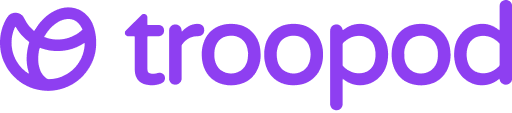The Ad-to-Landing Audit: 7 Checks to Fix Your Conversion Leaks Today

The 15-Minute Audit That Stops Your Biggest Revenue Leak
You're spending ₹12 lakhs monthly on ads. Your CTR is solid at 3.2%. Traffic is flowing.
But conversion sits at 1.8%.
Here's what nobody tells you: The problem isn't your traffic. It's not your product. It's not even your landing page.
It's the invisible gap between your ad and your landing page.
This gap—the ad-to-landing disconnect—is the single biggest conversion leak in digital marketing. And it's costing you ₹6-8 lakhs monthly in lost revenue.
The good news? You can audit it yourself in 15 minutes.
This isn't about redesigning your entire site. It's about checking 7 specific things that determine whether someone who clicks your ad actually converts.
Let's fix your conversion leaks today.
Why This Audit Matters More Than Traffic or CRO
Most brands focus on:
- Getting more traffic (spending more on ads)
- Optimizing their landing pages (running A/B tests)
But they ignore the bridge between them.
The brutal math:
You run 50 ads. Each targets a different audience with a different hook:
- "Premium quality materials"
- "Fast 24-hour delivery"
- "Affordable luxury"
- "Eco-friendly sustainable products"
All 50 ads → Same landing page
That landing page was "optimized" through traditional CRO. It converts at 2.1%.
Here's what's actually happening:
- Ad promises fast delivery → Page talks about premium quality → Visitor confused → Bounce
- Ad emphasizes affordability → Page shows no pricing → Visitor suspicious → Bounce
- Ad highlights eco-friendly → Page doesn't mention sustainability → Visitor disconnected → Bounce
Your "optimized" page converts at 2.1% because it's optimized for nobody. It's the average of 50 different expectations.
This audit fixes that.
How to Use This Audit
Step 1: Pick your highest-spend ad campaign Step 2: Open the ad creative and copy Step 3: Click through to the landing page as a visitor would Step 4: Go through each of the 7 checks below Step 5: Score each check (Pass/Fail) Step 6: Fix the failures (we'll show you how)
Time needed: 15 minutes per ad campaign
Expected impact: 30-80% conversion lift from alignment fixes alone
Let's start.
Check #1: Message Match
What you're checking: Does the landing page headline echo the exact promise from your ad?
Why It Matters
Someone clicks your ad because of a specific promise. In the first 3 seconds on your landing page, their brain is scanning for confirmation they're in the right place.
If they don't see that promise immediately → Confusion → Bounce.
How to Check
Open your ad. Find the main promise.
Examples:
- "Get salon-quality hair in 8 weeks"
- "Free shipping on all orders"
- "30% off Diwali collection"
Now look at your landing page headline.
Does it contain the same promise using similar words?
✅ PASS Examples
Ad promise: "Reduce wrinkles in 30 days with retinol serum"
Landing headline: "Reduce Wrinkles in 30 Days: The Retinol Serum Dermatologists Trust"
Ad promise: "Gaming laptop with RTX 4070 - ₹89,999"
Landing headline: "RTX 4070 Gaming Laptop - Now ₹89,999"
❌ FAIL Examples
Ad promise: "Fuller, thicker brows in 8 weeks with BrowGel"
Landing headline: "Premium Skincare Solutions"
Ad promise: "3 flatbacks for ₹50—best value bundle"
Landing headline: "Welcome to Our Jewelry Collection"
How to Fix
Quick fix: Change your landing page headline to mirror the exact benefit/promise from the ad.
Use the same words. Don't try to be clever or creative. Be consistent.
Real Impact
Mumbai beauty brand:
Before fix:
- Ad: "Anti-aging serum reduces fine lines"
- Landing headline: "Advanced Skincare Technology"
- Bounce rate: 71%
After fix:
- Landing headline: "Anti-Aging Serum That Reduces Fine Lines in 4 Weeks"
- Bounce rate: 44%
62% reduction in bounces from headline alignment alone.
Check #2: Hero Image Consistency
What you're checking: Does the landing page hero image match the visual style and product shown in your ad?
Why It Matters
Visual consistency builds instant recognition. Visual mismatch triggers the "Am I in the wrong place?" reaction.
Your brain processes images 60,000x faster than text. If the image doesn't match, visitors bounce before even reading the headline.
How to Check
Look at your ad creative. Note:
- Product shown
- Visual style (lifestyle vs. product-only vs. model shot)
- Color palette
- Photography style
Now look at your landing page hero image.
Does it match visually?
✅ PASS Examples
Ad: Lifestyle shot of woman wearing jewelry in natural lighting, warm tones
Landing hero: Same jewelry shown on model in similar natural lighting, warm tones
Ad: Product shot of gaming laptop with RGB keyboard highlighted
Landing hero: Gaming laptop with RGB keyboard featured prominently
❌ FAIL Examples
Ad: Lifestyle shot of skincare product in bathroom setting, warm natural light
Landing hero: Clinical white-background product shot, harsh lighting
Ad: Model wearing outfit in outdoor setting
Landing hero: Product flat-lay on white background
How to Fix
Option 1 (Quick): If you have the same image from the ad, use it as your hero image on the landing page.
Option 2 (Better): Use an image that matches the style, context, and mood of the ad creative—even if it's not the exact same image.
Real Impact
Bangalore fashion brand A/B test:
Version A (mismatched visuals):
- Ad: Lifestyle photography
- Landing: White background product shots
- Bounce rate: 68%
Version B (matched visuals):
- Ad: Lifestyle photography
- Landing: Lifestyle photography (same style, similar setting)
- Bounce rate: 47%
31% bounce reduction from visual consistency.
Check #3: CTA Tone Alignment
What you're checking: Does your landing page CTA match the language and tone of your ad's CTA?
Why It Matters
Small language differences create cognitive friction. Your brain expects consistency. Inconsistency = effort = bounce.
Example:
- Ad CTA: "Shop Now"
- Landing CTA: "Explore Collection"
Seems minor? That mismatch can cost 10-20% of conversions.
How to Check
Find your ad's CTA text.
Common examples:
- "Shop Now"
- "Get Started"
- "Book Free Consultation"
- "Claim Your Discount"
Find your landing page's primary CTA button.
Do they use the same verb and tone?
✅ PASS Examples
Ad CTA: "Shop Diwali Sale"
Landing CTA: "Shop Diwali Sale"
Ad CTA: "Start Your Free Trial"
Landing CTA: "Start Your Free Trial"
❌ FAIL Examples
Ad CTA: "Get Your Personalized Routine"
Landing CTA: "Browse Products"
Ad CTA: "Claim 30% Off"
Landing CTA: "Shop Now"
How to Fix
Simple rule: Use the exact same CTA text from your ad on your landing page button.
If your ad says "Book Free Consultation," your landing page button should say "Book Free Consultation"—not "Contact Us" or "Schedule Call."
Real Impact
Pune fitness brand test:
Version A (mismatched CTA):
- Ad: "Get Your Meal Plan"
- Landing: "Start Your Journey"
- Conversion: 2.1%
Version B (matched CTA):
- Ad: "Get Your Meal Plan"
- Landing: "Get Your Meal Plan"
- Conversion: 2.9%
38% conversion increase from CTA alignment.
Check #4: Page Load Speed
What you're checking: Does your landing page load in under 3 seconds on mobile?
Why It Matters
53% of mobile users abandon pages that take longer than 3 seconds to load.
You paid ₹18-25 per click. If your page takes 5 seconds to load, half your traffic is gone before seeing anything.
Fast ads → Slow landing page = Instant conversion leak.
How to Check
Use Google PageSpeed Insights:
- Go to pagespeed.web.dev
- Enter your landing page URL
- Check mobile score
Benchmarks:
- 90+ = Excellent
- 70-89 = Good
- 50-69 = Needs improvement
- Below 50 = Critical issue
Also check:
- Time to First Contentful Paint (should be under 1.8s)
- Largest Contentful Paint (should be under 2.5s)
✅ PASS Criteria
- Mobile page load: Under 3 seconds
- PageSpeed score: 70+
- No render-blocking resources
❌ FAIL Red Flags
- Load time: 4+ seconds
- Heavy images (500KB+ unoptimized)
- Too many tracking scripts
- Unoptimized videos auto-playing
How to Fix
Quick wins:
- Compress images: Use TinyPNG or Squoosh to reduce image size by 60-80% without quality loss
- Remove unnecessary scripts: Audit third-party scripts (heatmaps, live chat, multiple analytics). Keep only essentials.
- Lazy load images: Load images only when user scrolls to them
- Use a CDN: Deliver content from servers closer to your users
- Enable caching: Browser caching reduces load time for returning visitors
Real Impact
Delhi electronics brand optimization:
Before:
- Mobile load time: 5.2 seconds
- Bounce rate: 74%
- Mobile conversion: 0.9%
After (image optimization + script removal):
- Mobile load time: 2.1 seconds
- Bounce rate: 51%
- Mobile conversion: 2.3%
156% mobile conversion increase from speed optimization.
Check #5: Trust Elements Above the Fold
What you're checking: Are trust signals mentioned in your ad visible immediately on the landing page?
Why It Matters
If your ad emphasized trust elements (reviews, guarantees, certifications), visitors expect to see them immediately.
Buried trust signals = Broken promise = Lost trust = Bounce.
How to Check
Review your ad. Did it mention:
- Customer reviews/ratings?
- Money-back guarantee?
- Free shipping?
- Number of customers?
- Certifications (clinically tested, organic, verified)?
Now check your landing page above the fold (before scrolling).
Are those same trust elements visible?
✅ PASS Examples
Ad mentions: "Trusted by 50,000+ customers with 4.8★ rating"
Landing page above fold: Reviews section showing 4.8★ and customer count
Ad mentions: "90-day money-back guarantee"
Landing page above fold: Guarantee badge near CTA
❌ FAIL Examples
Ad mentions: "Free shipping on all orders"
Landing page: Free shipping mentioned only in footer (not visible without scrolling)
Ad mentions: "Clinically tested formula"
Landing page: Clinical testing mentioned in FAQ section at bottom
How to Fix
Action steps:
- List all trust elements in your ad
- Check if each is above the fold on landing page
- If not, move them up
Where to place trust elements:
- Near headline (badges/icons)
- Near CTA button (guarantees, free shipping)
- Between headline and product (reviews/ratings)
Real Impact
Bangalore beauty brand test:
Version A (trust elements buried):
- Ad emphasized "4.9★ from 10,000+ reviews"
- Landing page: Reviews at bottom
- Conversion: 1.8%
Version B (trust elements above fold):
- Reviews moved to top, right below headline
- Conversion: 2.7%
50% conversion increase from surfacing trust signals.
Check #6: Offer Alignment
What you're checking: Is the offer from your ad clearly presented on the landing page?
Why It Matters
If your ad promised a discount, bundle, or special offer, visitors click expecting to see it.
If they have to hunt for it → Suspicion → "Is this a bait and switch?" → Bounce.
How to Check
Check your ad for offers:
- Discount codes (30% off, ₹500 off)
- Bundles (3 for ₹50, Buy 2 Get 1)
- Free gifts (Free gift with purchase)
- Limited-time deals (Flash sale ends tonight)
Now check your landing page:
- Is the offer visible above the fold?
- Is the discount already applied or is code required?
- Are bundle options clearly shown?
- Is the urgency/deadline visible?
✅ PASS Examples
Ad: "30% off Diwali sale—ends tonight"
Landing page: Banner showing "30% Off Diwali Sale" with countdown timer
Ad: "3 flatbacks for ₹50"
Landing page: Bundle option "3-Piece Set - ₹50" prominently displayed
❌ FAIL Examples
Ad: "Get free gift with purchase"
Landing page: Free gift mentioned in fine print during checkout
Ad: "Flash sale—50% off"
Landing page: Regular pricing shown, discount code in popup after 30 seconds
How to Fix
Quick fixes:
- Banner placement: Put offer in a banner at top of page (matches ad urgency)
- Auto-apply discounts: Don't make users hunt for codes—apply automatically
- Show bundle pricing: If ad mentions bundle, make bundle the default option
- Add countdown timers: If ad mentions urgency, show countdown on landing page
Real Impact
Chennai apparel brand test:
Version A (offer not prominent):
- Ad: "Diwali sale—40% off"
- Landing: Discount code in popup (delayed)
- Conversion: 2.2%
Version B (offer immediately visible):
- Landing: 40% discount auto-applied, banner at top
- Conversion: 3.6%
64% conversion increase from offer clarity.
Check #7: Conversion Tracking Verification
What you're checking: Are you properly tracking visitors from each ad to conversion?
Why It Matters
You can't fix what you can't measure.
If you're not tracking ad-to-landing-to-conversion flow, you don't know:
- Which ads have the biggest alignment gaps
- Which landing page variations perform best per ad
- Where exactly visitors are dropping off
Generic tracking = No visibility = Can't optimize the bridge.
How to Check
Check if you're tracking:
- UTM parameters on all ad links
- Source (facebook, google)
- Medium (cpc, paid-social)
- Campaign (diwali-sale-2025)
- Ad ID or creative variant
- Landing page analytics:
- Bounce rate by ad campaign
- Time on page by traffic source
- Scroll depth by ad variant
- Click-through to next step by campaign
- Conversion attribution:
- Which specific ads drove conversions
- Which landing page versions converted best
- Cost per conversion by ad-landing combo
✅ PASS Criteria
- All ad links have proper UTM parameters
- Google Analytics (or similar) tracking page-level behavior by source
- Conversion events tied to specific ads
- Can segment data by: ad campaign, ad creative, landing page version
❌ FAIL Red Flags
- Generic tracking (all traffic grouped as "Facebook")
- Can't tell which specific ad drove which conversions
- No landing page behavior data by ad source
- No way to compare ad variations
How to Fix
Step 1: Set up UTM parameters
Use this structure for all ad links:
yoursite.com/landing-page?utm_source=facebook&utm_medium=cpc&utm_campaign=diwali-sale&utm_content=ad-variant-1
Step 2: Set up Google Analytics 4 events
Track key actions:
- Page view (automatic)
- Scroll depth (50%, 75%, 100%)
- Button clicks
- Add to cart
- Purchase
Step 3: Create custom reports
Build reports showing:
- Bounce rate by utm_campaign
- Conversion rate by utm_content (ad variant)
- Time to conversion by traffic source
Step 4: Set up conversion goals
Define what counts as conversion:
- Purchase (primary)
- Add to cart (micro)
- Email signup (micro)
- Quiz completion (micro)
Real Impact
Indore home decor brand implementation:
Before proper tracking:
- Generic "Facebook traffic" data
- Couldn't identify which ads worked
- Optimizing blindly
After UTM + GA4 setup:
- Discovered 3 ads (out of 40) drove 67% of conversions
- Found 12 ads had 80%+ bounce rate (alignment issue)
- Paused low-performers, doubled budget on winners
Result: 94% increase in ROAS from data-driven optimization.
Your Audit Scorecard
Now tally up your passes and fails:
7/7 Passes: Excellent Alignment
Your ad-to-landing bridge is solid. You're not leaking conversions from misalignment. Focus on scaling what's working.
5-6 Passes: Good, Room for Improvement
You're doing most things right but leaving money on the table. Fix the 1-2 failures and expect 20-40% conversion lift.
3-4 Passes: Major Leaks Detected
You're losing 30-50% of potential conversions to alignment issues. Prioritize fixes in this order: Message Match → Trust Elements → CTA Alignment.
Expected impact from fixes: 50-80% conversion increase.
0-2 Passes: Critical Disconnect
Your bridge is broken. You're spending heavily on traffic that never had a chance to convert. This isn't a traffic problem—it's an alignment emergency.
Fix immediately in this order:
- Message Match
- Hero Image Consistency
- Trust Elements Above Fold
- Offer Alignment
Expected impact: 100-200% conversion increase possible.
The Fix Priority Framework
If you can only fix ONE thing today: Message Match (Check #1)
This has the biggest immediate impact. 60-70% of bounces happen because visitors don't see the promise they clicked for.
If you can fix TWO things: Message Match + Hero Image Consistency (Checks #1 and #2)
Visual + verbal consistency covers 80% of the "am I in the right place?" question.
If you can fix THREE things: Message Match + Hero Image + Trust Elements (Checks #1, #2, and #5)
This trifecta addresses recognition, consistency, and credibility—the foundations of conversion.
Fix all seven: Aim to pass all 7 checks within 30 days. Each fix compounds the others.
Automate This Audit for All Your Ads
Here's the problem: You just audited one ad campaign. But you're running 50+ ads.
Manually auditing all of them would take:
- 15 minutes × 50 ads = 12.5 hours
- Then tracking changes across campaigns
- Then updating as ads rotate
That's why most brands don't do it.
The alternative: AI-powered ad-to-landing audits that:
- Scan all your active ads automatically
- Compare each to its landing page
- Score alignment across all 7 checks
- Generate personalized landing page versions
- Update automatically when ads change
2 minutes instead of 12 hours.
Real Results from Ad-to-Landing Audits
Pune fashion brand:
Audit revealed:
- 18 out of 35 ads failed Message Match check
- 22 ads failed Hero Image Consistency
- 31 ads had Trust Elements buried below fold
After fixes:
- Overall bounce rate: 68% → 44%
- Conversion rate: 1.9% → 3.4%
- Revenue per visitor: ₹38 → ₹66
Time to implement: 3 days
Additional monthly revenue: ₹4.2 lakhs
Bangalore beauty brand:
Audit revealed:
- All ads passed Message Match
- Failed CTA Alignment (13 different CTA variations)
- Failed Page Load Speed (5.8 seconds mobile)
After fixes:
- Standardized CTAs across all ad-landing combos
- Optimized page load to 2.1 seconds
- Conversion rate: 2.1% → 3.6%
Additional monthly revenue: ₹2.8 lakhs
Take Action: Your Next Steps
Step 1 (Today): Run this audit on your highest-spend ad campaign (15 minutes)
Step 2 (This Week): Fix the failures, prioritizing Message Match and Hero Image Consistency
Step 3 (This Month): Audit all active campaigns, fix critical failures
Step 4 (Ongoing): Re-audit monthly or whenever launching new campaigns
Related Reading from Troopod
The Broken Bridge: Why 72% of Paid Clicks Die Between Ad and Landing Page
Understand the psychology and economics of the ad-to-landing disconnect—and why fixing it matters more than getting more traffic or running more A/B tests.
The AI CRO Revolution: Why Traditional A/B Testing is Dead in 2025
Discover why AI-powered conversion optimization delivers 3-8x better results than traditional testing—and how it solves the ad-to-landing alignment problem at scale.
Ad to Landing Page Alignment: The 3-Step Framework
Learn the Hook → Context → Conversion Consistency framework that ensures every ad promise lives on your landing page.
Book Your Free Ad-to-Landing Audit
We'll audit your top 3 ad campaigns and show you exactly where you're losing conversions.
In your free audit, you'll get:
✅ Alignment Score for each ad (across all 7 checks)
✅ Specific failures identified with screenshot proof
✅ Personalized landing page mockup showing what aligned version would look like
✅ Projected conversion improvement from fixes
✅ Priority fix roadmap (what to change first for biggest impact)
No setup required. Just share your ad links and landing pages. We'll do the rest.
Book Your Free Ad-to-Landing Audit →
Time investment: 30-minute call
What you'll walk away with: Clear roadmap to 30-80% conversion increase
Stop guessing why your ads don't convert. Get your audit today and fix the leaks that are costing you ₹6+ lakhs monthly.