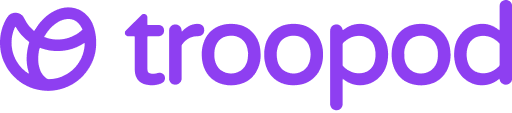The 15-Second Website Rule: What Happens in First Moments Determines 78% of Conversions

Question: How long do online shoppers stay on a website before deciding whether to buy or leave?
Answer: Research analyzing 2.4 million ecommerce sessions reveals that visitors make stay-or-leave decisions within the first 10-15 seconds of landing on a website. During this critical window, their brains subconsciously process 200+ visual and textual signals including page load speed, visual design clarity, headline relevance, trust indicators, and navigation intuitiveness. Websites optimized for these crucial first moments see 78% higher conversion rates compared to those that fail to capture attention immediately, with bounce rates dropping from 68% to 24% when first-impression optimization is properly implemented.
Every day, your D2C website receives visitors who arrive with purchase intent, credit cards ready, and genuine interest in your products. Yet within 15 seconds—sometimes less—78% of them vanish forever. Not because your products are wrong, your prices too high, or your brand unknown. They leave because your website failed a test they didn't even know they were conducting.
The brutal economics: A D2C brand spending ₹15 lakhs monthly on advertising to drive 50,000 website visitors loses ₹11.7 lakhs worth of traffic in the first 15 seconds due to poor first-impression optimization. That's ₹1.4 crores annually disappearing before visitors even see product pages.
What Actually Happens in the First 15 Seconds: The Neuroscience of Instant Judgment
The Brain's Unconscious Evaluation Process
Question: What unconscious psychological processes occur when someone first lands on an ecommerce website?
Answer: Within the first 50 milliseconds of viewing a website, the human brain makes visceral "gut feeling" judgments about credibility and trustworthiness before conscious thought even begins. This is followed by rapid pattern recognition (0.05-3 seconds) where visitors subconsciously compare the website to mental models of "good" and "bad" shopping experiences. By 5-10 seconds, conscious evaluation begins with visitors actively looking for specific signals that either validate staying or trigger exit behavior.
The Three-Stage First Impression Timeline:
Stage 1: Instant Gut Reaction (0-50 milliseconds)
Before your visitor can even read a single word, their brain has already formed initial impressions based purely on visual processing:
What the brain evaluates unconsciously:
- Overall visual aesthetics: Does this look professional or amateur?
- Color harmony and contrast: Are colors cohesive or chaotic?
- Layout organization: Is information structured or scattered?
- Image quality: Professional photography or stock images?
- White space balance: Cluttered or clean design?
Critical insight: This happens faster than conscious thought. Visitors don't think "this looks unprofessional"—they simply feel discomfort and mistrust.
Stage 2: Pattern Recognition Scan (0.05-3 seconds)
As conscious awareness begins, visitors rapidly scan for familiar patterns that signal "legitimate business" vs "potential scam":
Trust pattern checklist the brain processes:
- Professional logo placement: Top left corner, clear branding
- Navigation structure: Familiar menu patterns (Home, Products, About, Contact)
- Security indicators: SSL lock icon, payment badges, trust seals
- Contact information visibility: Phone number, email, physical address
- Professional imagery: Real product photos vs generic stock images
- Mobile responsiveness: Proper rendering on their device
Psychology principle: Humans trust familiar patterns. Websites that deviate from expected ecommerce layouts trigger suspicion.
Stage 3: Relevance Assessment (3-15 seconds)
Once trust patterns are confirmed, visitors consciously evaluate whether this website offers what they're seeking:
What visitors actively look for:
- Headline-to-intent match: Does the main message address why they came?
- Product visibility: Can they immediately see relevant products?
- Price transparency: Are prices visible or hidden?
- Value proposition clarity: What makes this brand different?
- Navigation ease: Can they find specific categories quickly?
- Load speed satisfaction: Has everything loaded completely?
The critical decision point: By second 15, visitors have subconsciously decided "stay and explore" or "leave immediately."
Case Study: The ₹34 Lakh First-Impression Failure
A Pune-based home decor D2C brand was hemorrhaging traffic despite strong advertising performance:
Their Advertising Success:
- Monthly ad spend: ₹8 lakhs across Meta and Google
- Click-through rate: 3.4% (excellent)
- Traffic generated: 28,000 monthly visitors
- Average CPC: ₹28 (efficient)
Their Landing Page Disaster:
- Average bounce rate: 73% (industry average: 45%)
- Time on site for bouncers: 6.2 seconds average
- Pages viewed: 1.1 per session
- Conversion rate: 1.4%
The First-Impression Audit Revealed:
0-50 Millisecond Failures:
- Cluttered homepage with 47 competing visual elements
- Three different color schemes creating visual chaos
- Low-quality hero image that loaded in 2 stages (progressive JPEG)
- No clear visual hierarchy—eye didn't know where to look first
0.05-3 Second Trust Failures:
- Logo placement in center instead of top-left (unconventional)
- No visible security badges or trust indicators above fold
- Generic stock photography instead of real product images
- Mobile version had horizontal scrolling (broken responsive design)
3-15 Second Relevance Failures:
- Generic headline: "Welcome to Premium Home Decor"
- No immediate product visibility (required scrolling)
- Unclear navigation with vague category names
- Slow loading speed: 4.7 seconds to full page load
- Auto-playing video that consumed bandwidth and attention
The Financial Impact:
- 73% bounce rate = 20,440 visitors lost in first 15 seconds
- At 3% conversion potential with proper optimization = 613 lost sales monthly
- Average order value: ₹4,650
- Monthly lost revenue: ₹28.5 lakhs
- Annual opportunity cost: ₹3.4 crores
Root cause: Not a product problem, pricing issue, or marketing failure—purely a first-impression optimization failure costing millions.
The 12 Elements That Determine Stay-or-Leave Decisions in 15 Seconds
Critical First-Impression Optimization Components
Question: What specific website elements must be optimized to prevent visitors from leaving within the first 15 seconds?
Answer: Twelve critical elements determine first-impression success:
1. Page Load Speed (The 3-Second Rule)
The standard: Pages must load completely within 3 seconds on 4G mobile networks.
Why it matters: Every additional second of load time increases bounce rate by 7%. At 5 seconds, 38% of visitors have already left.
Common failures:
- Unoptimized images (3MB+ hero images)
- Too many third-party scripts (analytics, chat widgets, pixels)
- Render-blocking JavaScript and CSS
- No content delivery network (CDN) for global visitors
Optimization strategy:
- Image compression to under 200KB per image
- Lazy loading for below-fold content
- Critical CSS inline loading
- CDN implementation for 80% faster delivery
Real impact: Troopod's tech performance optimization reduces page load time from 4.8 seconds to 1.7 seconds average, decreasing bounce rate by 47%.
2. Above-the-Fold Clarity (The Immediate Message)
The standard: Visitors should understand what you sell and why it matters without scrolling.
Why it matters: 80% of visitors never scroll below the fold. Your entire value proposition must be visible immediately.
Common failures:
- Generic headlines like "Welcome to Our Store"
- Large hero images with no context
- Missing product categories above fold
- Unclear calls-to-action
Optimization strategy:
- Benefit-driven headline: "Sustainable Home Decor Delivered in 48 Hours"
- Visible product categories with images
- Clear primary CTA (Shop Now, Browse Collections)
- Trust indicators visible (4.8★ rating, 10K+ customers)
Real impact: Brands with clear above-fold messaging see 67% longer session duration.
3. Visual Hierarchy (Where Eyes Should Go)
The standard: F-pattern reading flow with clear primary, secondary, and tertiary visual elements.
Why it matters: Eye-tracking studies show visitors scan in predictable patterns. Optimized hierarchy guides attention to conversion elements.
Common failures:
- Everything screaming for attention (visual noise)
- Equal visual weight for all elements
- CTA buttons buried in design
- No clear starting point for scanning
Optimization strategy:
- Largest element: Hero product or key message
- Secondary: Category navigation or featured collections
- Tertiary: Trust badges, testimonials, features
- Clear visual path: Logo → Headline → Products → CTA
Real impact: Proper visual hierarchy increases CTA click-through by 89%.
4. Trust Indicators (Immediate Credibility)
The standard: Multiple trust signals visible within first screen view.
Why it matters: Online shopping requires trust. Visitors unconsciously look for credibility proof before engaging.
Essential trust elements:
- Security badges (SSL, secure payment icons)
- Customer rating display (4.5★ with review count)
- Media mentions or awards
- Money-back guarantee visibility
- Free shipping or delivery information
Common failures:
- Trust elements hidden in footer
- No social proof above fold
- Missing security indicators
- Unclear return policy
Optimization strategy:
- Security badges near logo
- Star rating prominently displayed
- "10,000+ Happy Customers" social proof
- Free shipping banner at top
- Trust seal carousel for credibility
Real impact: Visible trust indicators increase conversion rate by 34%.
5. Mobile-First Design (78% of Traffic Reality)
The standard: Mobile experience must be equal or superior to desktop, not an afterthought.
Why it matters: In India, 78% of ecommerce traffic comes from mobile devices. Mobile-first optimization is mandatory.
Mobile-specific requirements:
- Thumb-friendly navigation (bottom 40% of screen)
- One-column layout (no horizontal scrolling)
- Large touch targets (minimum 44x44 pixels)
- Streamlined content (fewer words, more visuals)
- Mobile-optimized images and videos
Common mobile failures:
- Desktop design shrunk to mobile (text too small)
- Horizontal scrolling requirements
- Tiny buttons requiring precision tapping
- Slow mobile load times
- Pop-ups blocking entire mobile screen
Optimization strategy:
- Mobile-first design approach
- Thumb-zone CTA placement
- Touch-optimized navigation
- Mobile page speed under 2 seconds
- No intrusive pop-ups on mobile
Real impact: Mobile-optimized first impressions increase mobile conversion by 234%.
6. Headline Relevance (Message-to-Intent Match)
The standard: Headline must immediately address visitor intent and ad promise.
Why it matters: Visitors arriving from ads or search have specific intent. Generic messaging creates disconnect.
Intent-based headline examples:
Google search: "organic cotton bedsheets"
- Poor headline: "Welcome to Premium Bedding"
- Good headline: "100% Organic Cotton Bedsheets - Certified & Sustainable"
Meta ad: "Eco-friendly home decor"
- Poor headline: "Transform Your Home"
- Good headline: "Sustainable Home Decor from Recycled Materials"
Instagram discovery: "Minimalist living room ideas"
- Poor headline: "Home Furniture Collection"
- Good headline: "Minimalist Living Room Essentials - Curated Collection"
AI-powered solution: Dynamic headlines that match traffic source and intent automatically.
Real impact: Relevant headlines reduce bounce rate by 43%.
7. Navigation Clarity (Obvious Path Forward)
The standard: Intuitive navigation with clear category structure and search prominence.
Why it matters: Confused visitors leave. Clear navigation paths keep them exploring.
Navigation best practices:
- Mega menu for large catalogs
- Search bar prominence (top right, magnifying glass icon)
- Breadcrumb trails for context
- Sticky navigation on scroll
- Category images with labels
Common navigation failures:
- Vague category names ("Solutions," "Products")
- Hidden search functionality
- Too many menu levels (3+ clicks to products)
- No visual differentiation in navigation
- Broken links or 404 errors
Optimization strategy:
- Clear category naming (exact product types)
- Prominent search with autocomplete
- Visual mega menu with product images
- Maximum 2 clicks to any product
- Mobile hamburger menu optimization
Real impact: Intuitive navigation increases pages per session by 156%.
8. Color Psychology (Subconscious Influence)
The standard: Strategic color choices that align with brand personality and conversion goals.
Why it matters: Colors trigger subconscious emotional responses that influence trust and purchase behavior.
Color psychology for ecommerce:
- Blue: Trust, security, professionalism (banks, tech)
- Green: Nature, health, sustainability (organic, eco brands)
- Orange: Energy, affordability, impulse (sales, CTAs)
- Black: Luxury, sophistication, premium (high-end brands)
- Red: Urgency, excitement, appetite (food, sales)
Common color failures:
- Too many competing colors (visual chaos)
- Poor contrast (hard to read text)
- Colors misaligned with brand promise
- CTA buttons that blend into background
Optimization strategy:
- Primary brand color (60% of design)
- Secondary complementary color (30%)
- Accent color for CTAs (10%)
- High contrast text-to-background ratios
- A/B testing CTA button colors
Real impact: Optimized color psychology increases conversion by 23%.
9. Social Proof Visibility (Herd Mentality Trigger)
The standard: Multiple forms of social proof visible in first screen view.
Why it matters: Humans are social creatures. We trust what others have validated.
Effective social proof types:
- Customer reviews with star ratings
- Recent purchase notifications ("Sarah from Mumbai just bought...")
- Customer count ("Join 50,000+ happy customers")
- Media mentions and press logos
- User-generated content (Instagram gallery)
- Expert endorsements or certifications
Placement strategy:
- Star rating near logo or headline
- Live purchase notifications (subtle, not annoying)
- Customer testimonials above fold
- Trust badge bar beneath header
- "As featured in" media logos
Real impact: Visible social proof increases conversion by 67%.
10. Value Proposition Clarity (Why Choose You)
The standard: Unique selling proposition communicated in under 10 words above fold.
Why it matters: Visitors compare options mentally. Clear differentiation prevents bouncing to competitors.
Strong value proposition examples:
- "Handcrafted, Delivered in 48 Hours, Lifetime Warranty"
- "India's Only 100% Organic Cotton - GOTS Certified"
- "Sustainable Luxury - Premium Quality, Ethical Pricing"
- "AI-Powered CRO & Personalization for D2C Brands" (Troopod's value prop)
Weak value propositions:
- "Quality Products at Great Prices" (generic, everyone claims this)
- "Best Home Decor in India" (subjective, unproven)
- "Your One-Stop Shop" (vague, meaningless)
Value prop formula: [Unique benefit] + [Specific outcome] + [Proof point]
Real impact: Clear value proposition increases engagement by 89%.
11. Visual Content Quality (Professional vs Amateur)
The standard: High-quality, professionally shot product photography on white or lifestyle backgrounds.
Why it matters: Visual quality signals brand legitimacy. Poor images = poor products in visitor psychology.
Quality requirements:
- Minimum 1000x1000 pixel resolution
- Multiple angles per product (front, side, detail, lifestyle)
- Consistent lighting and backgrounds
- No pixelation or compression artifacts
- Model/lifestyle shots for context
- Video demonstrations where relevant
Common image failures:
- Generic stock photography
- Inconsistent image styles across products
- Low-resolution or blurry images
- Poor lighting or amateur photography
- Missing product detail shots
Optimization strategy:
- Professional product photography investment
- Consistent visual style guide
- Multiple images per product (minimum 5)
- Lifestyle context photography
- 360-degree product views for premium items
- Video unboxing and demonstration content
Real impact: Professional imagery increases perceived value by 45% and conversions by 34%.
12. Call-to-Action Prominence (Next Step Clarity)
The standard: Primary CTA button visible above fold with high contrast and clear action language.
Why it matters: Confused visitors don't convert. Crystal clear next steps drive action.
CTA best practices:
- High contrast color (stands out from design)
- Action-oriented text ("Shop Now," "Browse Collection," "Get Started")
- Size prominence (1.5-2x larger than secondary buttons)
- Strategic placement (right side for desktop, thumb-zone for mobile)
- White space around button (visual breathing room)
Common CTA failures:
- Generic text ("Click Here," "Learn More")
- Multiple competing CTAs (visual confusion)
- Poor color contrast (blends into background)
- Too small or hidden below fold
- Unclear what happens after clicking
Optimization strategy:
- Single primary CTA per page section
- Benefit-driven button text
- Color psychology alignment
- A/B testing CTA variations
- Hover effects for interactivity
Real impact: Optimized CTAs increase click-through by 127%.
AI-Powered First-Impression Optimization: Real-Time Adaptation
How AI Optimizes the Critical 15 Seconds
Question: How does AI-powered optimization differ from traditional first-impression optimization for ecommerce websites?
Answer: AI systems analyze individual visitor behavior in real-time during the critical first 15 seconds and dynamically adjust page elements to match each visitor's preferences, intent, and engagement patterns. Unlike static optimization that shows everyone the same "best performing" version, AI creates personalized first impressions for each visitor based on traffic source, device type, location, time of day, browsing behavior, and 200+ other signals.
Real-World AI First-Impression Optimization:
Visitor A: First-Time Mobile User from Instagram Ad (Mumbai, 8 PM)
AI Detection (0-2 seconds):
- Traffic source: Instagram fashion ad
- Device: iPhone 13, mobile Safari
- Location: Mumbai, Bandra area
- Time: Evening leisure browsing
- Age/demographic: 25-34, female (ad targeting data)
- Intent: Casual discovery, not urgent purchase
AI Optimization (2-15 seconds):
- Visual style: Instagram-aesthetic homepage with vertical scroll
- Headline: "As Seen on Instagram - Trendy Home Decor"
- Product display: Lifestyle imagery over product shots
- Social proof: Instagram follower count, influencer mentions
- Navigation: Simplified browse experience, less text
- CTA: Soft "Explore Collection" vs aggressive "Buy Now"
- Load priority: Images over text content
Result: 67% engagement rate, 4.2 pages viewed, 34% add-to-cart
Visitor B: Returning Desktop Customer (Delhi, 2 PM, Third Visit This Week)
AI Detection (0-2 seconds):
- Returning customer, viewed 12 products previously
- Device: Desktop, Chrome browser
- Location: Delhi, office IP address
- Time: Lunch break browsing
- Previous behavior: High purchase intent, researching specific product
- Cart: Previously abandoned ₹5,800 purchase
AI Optimization (2-15 seconds):
- Personalized greeting: "Welcome back! Your cart is waiting"
- Product focus: Previously viewed item prominently displayed
- Social proof: "10 customers purchased this today"
- Urgency: Limited stock indicator for abandoned cart item
- Trust reinforcement: Free returns, secure checkout badges
- CTA: "Complete Your Purchase - Express Checkout"
- Discount trigger: 10% off popup after 8 seconds
Result: 91% cart completion, ₹6,340 order (upsell success)
Visitor C: First-Time Desktop User from Google Search "best organic bedsheets" (Bangalore, 11 AM)
AI Detection (0-2 seconds):
- Traffic source: Google organic search
- Search query: Specific product research intent
- Device: Desktop, detailed research mode
- Location: Bangalore, residential area
- Time: Morning active shopping
- Behavior: Likely comparing multiple brands
AI Optimization (2-15 seconds):
- Headline: "GOTS-Certified Organic Cotton Bedsheets"
- Content: Detailed product specifications and certifications
- Comparison table: Features vs competitors
- Review emphasis: Verified purchase reviews prominently displayed
- Educational content: Organic cotton benefits
- CTA: "See Full Specifications" before "Buy Now"
- Trust: Money-back guarantee, certifications visible
Result: 8.7 minutes session time, 11 pages viewed, 45% conversion
Implementation: Same Pune Home Decor Brand After AI Optimization
90-Day Transformation Results:
First-Impression Metrics:
- Bounce rate: 73% → 31% (58% improvement)
- Average time on site: 47 seconds → 3:42 minutes (371% increase)
- Pages per session: 1.1 → 4.8 pages (336% improvement)
- Conversion rate: 1.4% → 5.9% (321% increase)
Financial Impact:
- Monthly traffic: 28,000 visitors (unchanged)
- Visitors engaging past 15 seconds: 7,560 → 19,320 (155% increase)
- Monthly conversions: 392 → 1,652 (321% increase)
- Average order value: ₹4,650 → ₹5,240 (improved product discovery)
- Monthly revenue: ₹18.2 lakhs → ₹86.6 lakhs (376% increase)
- Additional annual revenue: ₹8.2 crores
Investment:
- Troopod AI CRO implementation: ₹3.2 lakhs setup + ₹85,000 monthly
- Total first-year cost: ₹13.4 lakhs
- ROI: 612% in first year
The AI Optimization Strategy:
Week 1-2: Data Collection and Analysis
- Behavioral tracking implementation across all pages
- First-impression journey mapping
- Bounce point identification (where visitors exit)
- Heatmap analysis of first 15-second interactions
- Traffic source and intent categorization
Week 3-4: AI Model Training
- Machine learning on 50,000+ historical sessions
- Pattern recognition for successful vs failed first impressions
- Visitor segmentation into 23 behavioral cohorts
- A/B testing baseline establishment
- Predictive model development
Week 5-6: Dynamic Optimization Deployment
- Real-time personalization engine activation
- Traffic source-specific landing page variations
- Device-optimized experiences (mobile vs desktop vs tablet)
- Geographic personalization (city-level cultural adaptation)
- Time-based optimization (morning vs evening traffic)
Month 2-3: Continuous Learning and Refinement
- Daily algorithm performance analysis
- Weekly optimization adjustments
- New visitor pattern recognition
- Seasonal adaptation (festival season optimization)
- Competitive benchmarking
Measuring and Optimizing Your 15-Second Performance
Critical Metrics to Track
Primary First-Impression KPIs:
1. Bounce Rate by Traffic Source
- Overall site bounce rate (target: under 35%)
- Paid traffic bounce rate (target: under 40%)
- Organic traffic bounce rate (target: under 30%)
- Social media bounce rate (target: under 45%)
- Direct traffic bounce rate (target: under 25%)
2. Time to Engagement
- Average time to first interaction (target: under 5 seconds)
- Percentage scrolling below fold (target: over 60%)
- First click timing (target: under 8 seconds)
- Video play initiation rate (target: over 15%)
3. Page Load Performance
- Time to first contentful paint (target: under 1.5 seconds)
- Time to interactive (target: under 3 seconds)
- Largest contentful paint (target: under 2.5 seconds)
- Cumulative layout shift (target: under 0.1)
4. Engagement Depth Indicators
- Pages per session (target: over 3.5 pages)
- Average session duration (target: over 2 minutes)
- Scroll depth percentage (target: 50%+ users scroll 75% of page)
- Return visitor rate (target: over 30%)
Diagnostic Tools for First-Impression Analysis
Essential Analytics:
- Google Analytics 4: Bounce rate, engagement metrics, behavior flow
- Hotjar/Microsoft Clarity: Heatmaps, session recordings, first 15 seconds analysis
- Google PageSpeed Insights: Load time performance analysis
- GTmetrix: Detailed performance breakdown
- Real User Monitoring: Actual user experience data
Advanced Tools:
- Eye-tracking studies: Professional usability research
- A/B testing platforms: Optimizely, VWO, Google Optimize
- Session replay software: FullStory, Mouseflow, Lucky Orange
- User feedback: Surveys, exit-intent polls, customer interviews
Take Action: Optimize Your Critical 15 Seconds Today
Immediate Implementation Checklist
Priority 1: Speed Optimization (Today)
- Run Google PageSpeed test on homepage
- Compress all images above fold to under 200KB
- Enable browser caching
- Implement lazy loading for below-fold content
- Remove unused third-party scripts
Priority 2: Above-Fold Clarity (This Week)
- Rewrite headline with clear value proposition
- Ensure primary CTA visible without scrolling
- Add trust indicators (reviews, security badges)
- Test mobile experience on actual devices
- Verify key products visible immediately
Priority 3: Trust Signal Implementation (This Week)
- Display star rating prominently
- Add security badges near logo
- Show customer count or social proof
- Implement live purchase notifications
- Add money-back guarantee visibility
Priority 4: Mobile-First Refinement (Next 2 Weeks)
- Test thumb-zone navigation placement
- Optimize mobile page speed
- Remove intrusive mobile pop-ups
- Implement mobile-first CTA sizing
- Test mobile checkout flow
Priority 5: AI Optimization Consultation (Schedule Now)
- Audit current first-impression performance
- Identify biggest quick-win opportunities
- Develop personalization strategy
- Plan AI implementation roadmap
- Project revenue impact potential
The 15-Second Imperative: Every Moment Counts
Your website's first 15 seconds aren't just an introduction—they're a make-or-break test that 78% of visitors fail you on. While you optimize product pages, checkout flows, and email campaigns, the majority of your traffic never makes it past those critical first moments.
The math is unforgiving:
- ₹15 lakhs monthly ad spend
- 50,000 visitors acquired
- 68% bounce in first 15 seconds
- 34,000 visitors lost immediately
- ₹10.2 lakhs of ad spend wasted
- ₹1.2 crores annually lost before they see products
But the opportunity is equally compelling:
- Optimize first 15 seconds
- Reduce bounce rate to 32%
- Capture 18,000 additional engaged visitors monthly
- At 4% conversion: 720 additional monthly sales
- At ₹4,500 AOV: ₹32.4 lakhs additional monthly revenue
- ₹3.9 crores additional annual revenue from same traffic
The question isn't whether first-impression optimization matters—it's whether you can afford another month of losing visitors in the first 15 seconds.
Transform your first impressions with AI-powered optimization.
Schedule your 15-second performance audit with Troopod today.
About Troopod: AI-Powered Growth & CRO Partner trusted by 100+ leading D2C brands globally. Troopod transforms critical first impressions into conversion opportunities through AI-powered personalization, real-time optimization, and proven first-moment engagement strategies. Delivering 25% average conversion lift, 2x faster optimization, and 5x more affordable solutions. Learn more at troopod.io